Buying a Document Imaging System
GET FREE QUOTESA Document Imaging System Buyer's Guide
What is Document Imaging?
In many offices, documents are stored in several locations, in different formats. Documents may be saved on an individual’s computer hard drive, on a network, backed up on a CD, in a filing cabinet, or even inside a desk drawer. An employee who needs a specific document may not have physical access to it.Document imaging provides a framework for organizing all your digital and paper documents—it’s much more than storage. When paper documents are scanned, the images are stored online where they can be managed and retrieved electronically. Through scanning and management, your company can operate more efficiently, improve the bottom line, and strengthen your competitive position. When researching, you may hear the terms document imaging system, document imaging service, document management service, or document management system. These terms are often used interchangeably and it can get confusing. Remember to focus on the keywords, system, and service! They will steer you in the right direction. Ultimately there are 2 options when it comes to document management:
Document Imaging System – A document imaging system is self-hosted. This means that all software is stored on your own server. Using a scanner, multi-format printer and the imaging software, all your files are electronically organized and managed in-house.
- Pros: Always in control of your system; always in control of your documents; one-time software cost.
- Cons: Storage is limited to what your server can handle; may incur per-user licensing and installation fees; software updates; need back up in place; may not be compatible with both mac and windows.
Document Imaging Services – A document imaging service is a company that provides either on- or off-site service to store records and information for your business. Document imaging services are typically cloud-hosted. This means the software is hosted by a provider and accessed online.
- Pros: employees can login from anywhere on any device; system provider handles all upgrades and maintenance at no cost; no IT team needed for installation or maintenance; no large upfront costs; worry-free backup.
- Cons: must rely on someone else to keep system running; even cloud solutions have limits; monthy fee for each user. They will electronically convert your records and provide management services for those files only.
How Does Document Imaging Work?
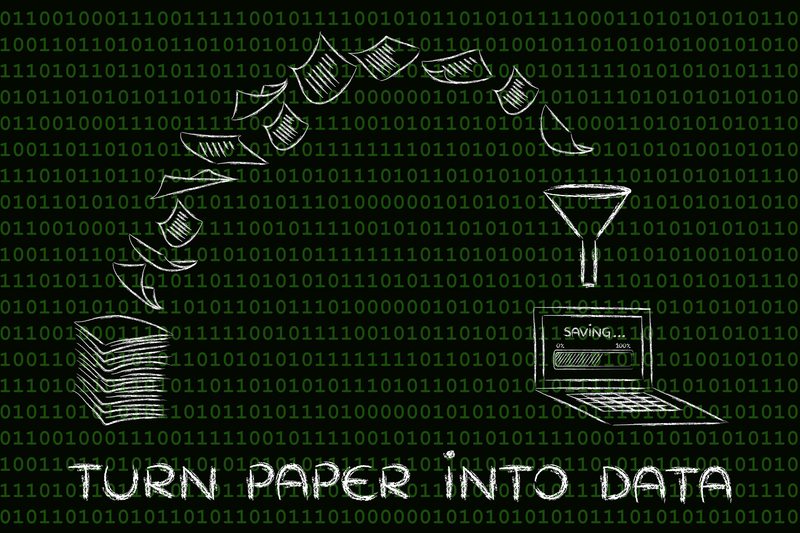
- Scan. A paper document is scanned and converted to an electronic file, such as a PDF.
- Index. The scanned document is given a name with the date and “tags.” These tags act as identifiers so that files can be easily found with a title, author name, keyword search, or date. For example, if you were scanning a client’s invoice, you might tag the document with the name of the client and the word “invoice.” Some imaging systems have OCR (optical character recognition), which is software that is able to “read” the text on the page and convert it into digital text, storing the text as searchable tags within the system.
- Storage. Documents are connected to the management (workflow) server that is used to store, retrieve and manage all digital information.
- Retrieval. When you need to find a document that has been scanned into the system, you can retrieve it by searching for the words that were used as tags.
Benefits of Document Imaging
Document imaging has become increasingly popular across a range of industries. Some of the main benefits of electronic storage include:
- Disaster Recovery – document management systems have options to store your date off-site, keeping it secure in the event of an unforeseen disaster.
- Cost Savings – while a document management system can be costly to implement, you can find savings in other areas of your business. Savings in real estate costs, labor, and lost file recovery can be significant.
- Increased Security – a document management system can keep your documents protected by installing security measures like password protection and encryption.
- Remote and Mobile Access – these features are also benefits of document management systems. They allow the workflow to continue remotely on any device.
- Environmental Responsibility – become an eco-friendly company when you decide to go paperless.
Document Imaging Features
When choosing to electronically organize your files, there are several features to look for when it comes to getting the most out of document imaging.

- File structure: The system should offer an easy-to-use file structure that makes sense to users.
- Searching: A wide range of search options can help you quickly find files. Searches that allow access to files with a keyword or date search increase accessibility. Proper indexing, allows for multiple methods of finding the proper document.
- Ease of use: The system should not only be simple for employees to use, but it should also simply incorporate the programs you currently use. For example, quality digital imaging will function flawlessly with your current email system.
4. Mobile/remote access: Remote access to documents off-site via smartphones and tablets is necessary.

- Remote Access – Remote access to files can be given to employees so that workflow can continue anywhere and anytime. Depending on your business’s needs, remote access will either require an installation of client software or web browser access.
- Mobile Access – Increase productivity by making all your essential documents available with mobile document imaging software. Employees can create files, download, and search for documents, make edits and even view metadata properties of a file on their smartphone with document imaging software.

5. Security: Good digital imaging software should allow you to restrict who can see specific folders and files. You should be able to set access permission based on an employee’s security clearance level. Whether you’re a hospital that deals with sensitive and confidential information or a small local business, security is essential. Security of your documents should be taken seriously. If your files are compromised in any way, it could damage your company’s integrity. Make sure you stay in compliance to avoid litigation. Standard security measures include password protection, encryption, and history of who has accessed/updated documents.
- Version Control – If you have multiple people working on a document, version control restricts who can edit a document and when. There is also a “check-in/check-out” feature which makes sure only one person is working on a document at any given time.
- HIPAA – If your business deals with providing health care to individuals in any way, then the rules outlined in the Health Insurance Portability and Accountability Act (HIPAA) likely apply to you
Pricing
Self-Hosted Document Imaging System:
The price of an on-site document imaging system is mostly dependent on the number of users at your company. Actual costs will vary based on your specific needs, but a rough average cost estimate is about $1,000 per user. This price does not include the one-time payments associated with consulting and setup fees, which can cost thousands of dollars. If you need to add another server for data storage, plan on budgeting an additional $5,000.
Software and backup. On top of that price, there is also an annual maintenance and support cost. The cost each year for maintenance and support is generally about 20% of the initial setup cost.
Cloud-Hosted Document Management Services
With a hosted document imaging service, you pay a monthly fee to use the service. Plans vary based on the number of users and the amount of storage you need. The more files you need to store, the higher the cost will be. There may also be fees associated with setup and training, depending on your supplier. Below is a rough estimate of the monthly cost of a cloud-hosted document imaging service.
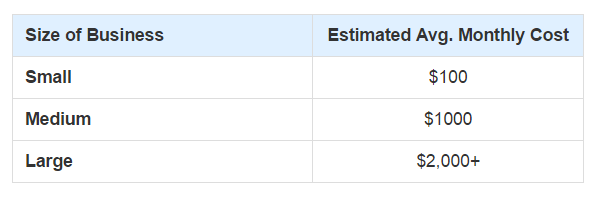
What to Look For in a Supplier
- Someone who knows your industry: The supplier that you choose should have experience in your industry. For example the legal and medical professions have very specific needs from their document imaging systems, and therefore require the supplier to know is ins and outs of that industry. Keep in mind, YOU are responsible for ALL compliance issues, not the supplier.
- Someone who asks the right questions: Suppliers should not only be able to offer the latest technology, but also know which features benefit your business. Look for suppliers who ask real questions about your business and describe how their product meets your needs.
- Someone who knows document imaging software: A reputable supplier can recommend reliable document imaging software publishers that are committed to regularly updating and improving their management software.
