POS System = Point of Sale System
POS refers to the location, hardware, and software used for a customer to buy an item from your store. A POS system allows business owners to process transactions in a more efficient way. Moreover, a POS system provides both the customer and business owner ease when conducting business.
For instance, a common example of a POS system looks like this:

An updated point of sale can take various payment methods from a customer such as:
- Credit/Debit Card
- Cash
- Mobile Payment (Apple Pay/Google Pay)
A POS system can store the payment transactions on-site or in the cloud. Most companies are choosing a cloud-based POS, which allows business owners to securely store data and be viewable at later times from different devices.
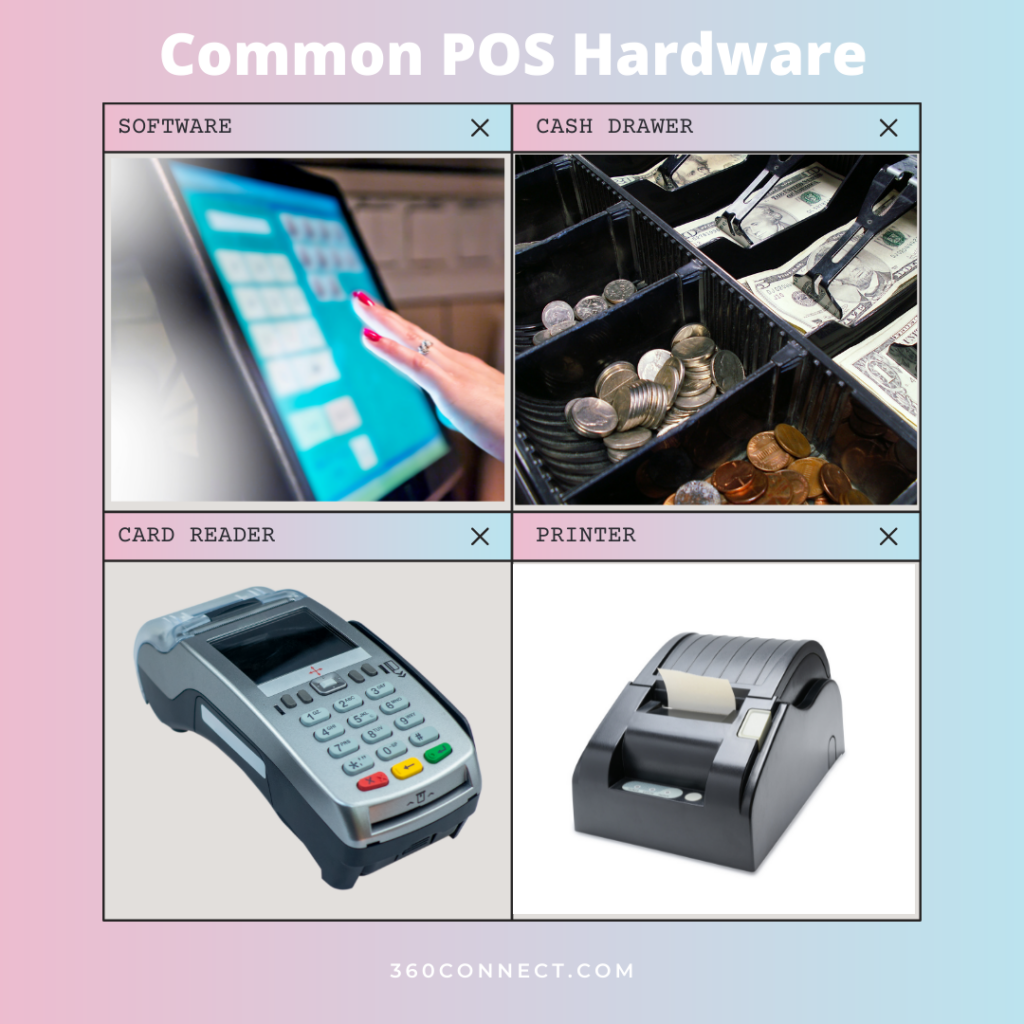
Common POS Features
Card Reader
In today’s age, a card reader is an absolute necessity. A whopping 80% of customers prefer paying with a card over cash. The right POS will come with a card reader. There are even some card readers that can connect directly to your phone. Furthermore, card readers make transactions quicker than counting out cash. Without a POS, you must rely solely on cash or checks, which can be very detrimental if you plan on interacting with customers on a frequent basis.
Automate Processes
When it comes to tracking expenses, logging invoices, and managing reports a business owner wants to save as much time as possible. A POS system can help you do this by logging all the transactions into the software. You can then view this data later. Such tasks can be automated with a POS include:
- The customer transaction
- Inventory update
- Tracking sales
- Recognizing repeat customers
- 3rd-party integration
Customizable Reports
One of the vital features of any POS system is the ability to create reports based on data. Most systems will allow you to fine-tune your reports to measure exact data. You can view items of detail such as:
- Dates of purchase
- Coupon codes used
- Repeat customers
- Time of purchase
- Average price of purchase
- And more!
Establish Loyalty Programs
POS systems make it easy to establish loyalty programs. All you need is to input the customer information or number and they can start earning rewards. No more relying on physical punch cards. The system automatically logs the information, and you are ready to go. Customers also don’t have keep up with the hassle of rewards cards.
Multiple User Accounts and Employee Management
Most POS systems will allow you to set up user profiles to work at a register. This can help you monitor who is working and where. Furthermore, it helps you prevent fraud and other malicious behavior. The software will keep a record of transactions that you can review.
3rd Party Software Integration
Scared to sign up for a POS system because it may cause mistakes in your bookkeeping? Have no fear! Many of the top POS systems do in fact offer 3rd-party integrations to help you manage your workflow. That means switching between your POS and an app like QuickBooks is painless. However, not all POS will integrate the same 3rd-party apps. Be mindful of which applications you need before purchasing. Something as simple as being able to integrate payroll can be a game-changer.
Common Industries that Use POS Systems
Hospitality
The hospitality industry often interacts with patrons and need to accept multiple forms of payment. Because the hospitality industry includes so many different sectors of busines, not every POS will fit in every situation. When looking for a system, choose a solution that will integrate and improve your services. Hospitality sectors can include but is not limited to:
- Restaurants
- Travel services
- Quick service shops
- Bakeries
- Cafes
- Hotels
- Airports
Retail
Retail is another large umbrella term. Basically, if you run a storefront, you need a POS system. A POS system helps you track inventory and process customer payments with ease. Common retail applications could be:
- Clothing stores
- Grocery stores
- General stores
- Boutiques
- Specialty stores
Recreation
While many recreation services could rely mostly on cash, businesses are limiting themselves. Even for festivals, a POS system can help track tickets and merchandise inventory. POS systems will help you save time and increase profits. Common recreational sectors could include:
- Movie theaters
- Skating rings
- Escape rooms
- Zoos
- Museums
- Music festivals
Common Benefits of POS System
Ease of Use
One of the best benefits of a POS system is that it provides ease of use for customers and owners. Owners can log transactions digitally; customers can pay in second. Customers also pay using their preferred method. This means you can offer more without having to do more work.
Trackable Data/Reporting
When it comes to running a business, data is everything. POS systems make tracking data easy. Whether that be tracking and creating customer profiles or identifying your top-selling items. You can then use this data to improve your business over the short and long term.
Record Transaction and Manage Inventory
Managing inventory always is critical to business success. POS systems can record your inventory and alert you when you are low on stock. This is recorded automatically based on purchases. Furthermore, you can use this data year over year to forecast how to supply your store for peak and down seasons.
Track Promotions with POS
Running special promotions can be tough if you are trying to calculate percentages each time. Don’t let this be you! Use a POS system that will calculate this for you. It will help you save time and proved an improved customer experience.
Top POS Software:
Here are some of the top POS software systems you can use today. Recommendations are based on reporting from PCMag and US News.
| Features | Square | Vend | Toast | Epos Now |
| Card Reader Only Options | ✔ | ✔ | ✔ | ✔ |
| Mobile Application | ✔ | ✔ | ✔ | |
| Customizable Reports | ✔ | ✔ | ✔ | ✔ |
| 3rd Party Integrations | ✔ | ✔ | ✔ | ✔ |
| Multi-Store Use | ✔ | ✔ | ✔ | ✔ |
| eCommerce Capability | ✔ | ✔ | ✔ | ✔ |
| Free Trial | ✔ | ✔ | ✔ | |
| Inventory Management | ✔ | ✔ | ✔ | |
| 24/7 Support | ✔ | ✔ | ✔ |
Square:
Square is widely recognized as one of the best POS options for small and medium-sized businesses. For starters, they may have options simple by helping you turn your mobile device or tablet into a POS with a card reader. You can then manage transactions within the mobile application or on the desktop. Square also offers multiple tiers if you want to expand your POS as you expand. Furthermore, Square offers a free trial for its services and the software is intuitive for many people.
Pricing:
Software: Free
Hardware: Starting at $0
Monthly fee: $0/month
Processing rate: 2.6% + 10¢ Per tap, dip, or swipe
Great for: Small-Medium sized businesses looking for a simple POS that is feature-rich.
Vend:
Vend can be a great option for businesses that are already established and want to service customers on multiple platforms. While Vend can be applied to many industries, its focus is retail, with a clever inventory management system to help business owners manage stock. Vend carries both handheld POS and POS terminals from which you can choose. Vend is also a great option for those with multiple locations.
Pricing:
Lean: $69/month
Standard: $119/month
Advanced: $199/month
Enterprise: Custom Pricing
Great for: Medium-large sized businesses that want a robust inventory management system.
Toast:
Toast is a POS platform built for restaurants, in fact, it was even created with the input of restaurant owners. If you own a restaurant, Toast is the platform for you with its intuitive integrations, handheld and terminal POS, and other useful features such as contactless ordering. Toast also allows you to handle payroll and onboarding right within the app. Toast offers a free version for small restaurants, but if you want to receive most of what Toast has to offer, you’ll want to settle for the Essentials package or the New Restaurant Basics.
Pricing:
Starter: $0
Essentials: $165/month
New Restaurant Basics: $110/month
Built for: Restaurant owners.
Epos Now:
With over 11,000 reviews on Trustpilot and a 4.5 rating, you can rest assured that you are receiving a quality product. Epos offers all-in-one solutions as well as handled POS and tablet applications. Epos Now is focused on two main areas: retail and hospitality. If you fall within those categories Epos Now has a solution for you. You’ll find a robust set of software that includes features like real-time reporting, table & kitchen management, eCommerce integration, 1-on-1 onboarding, and more. The software packs a ton of features even into the base model which makes this option priced higher.
Pricing:
Complete System: $499
Handheld System: $189
Tablet System: $599
Built for: Those in the retail or hospitality space that want a fully fleshed-out POS system.
Finding the Right POS System for You?
If you are considering a POS system for your business, we can help! 360Connect pairs high-quality suppliers with customers every day! Just fill out our 1–2-minute form and you’ll receive 100% free quotes for POS systems in your area!
Additional Reading:

